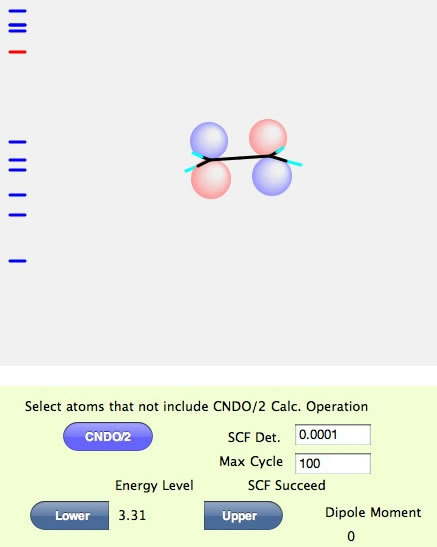CNDO/2 JAVA program
Please paste MOPAC XYZ type of structure.
you can use H,Li-F,
Na-Cl.
example:Acetone
C 0.000000 1 0.000000 1 0.000000 1
H -0.367700 1 1.027700 1 0.000000 1
H -0.367700 1 -0.513800 1 -0.890000 1
H -0.367700 1 -0.513800 1 0.890000 1
C 1.340000 1 0.000002 1 0.000000 1
C 2.050003 1 1.229756 1 0.000000 1
H 3.123867 1 1.034341 1 0.000000 1
H 1.788891 1 1.805094 1 -0.890000 1
H 1.788891 1 1.805094 1 0.890000 1
O 1.940006 1 -1.039225 1 0.000000 1
Copy above structure and paste it memo pad or something to erase HTML tag. And copy& pasete it to text area.
(No space, no Tab and no Return at the end of file)
Sometime you can not copy&paste with your machine.
At that time you need modify java.policy file (Please refer this article for more detail.
grant {
permission java.awt.AWTPermission "accessClipboard";
};
If you are lucky enough your browser support old JAVA and proper setting of JAVA option, you will see the window like below.
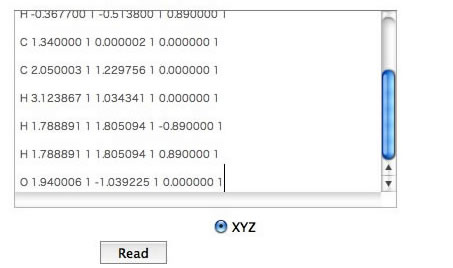
Click Read button. Then you will see the molecule.
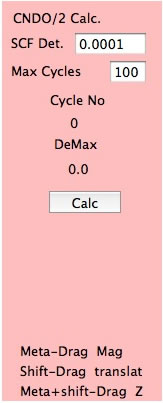
If you click Calc button, program calculate molecular orbital and appear MOs button.
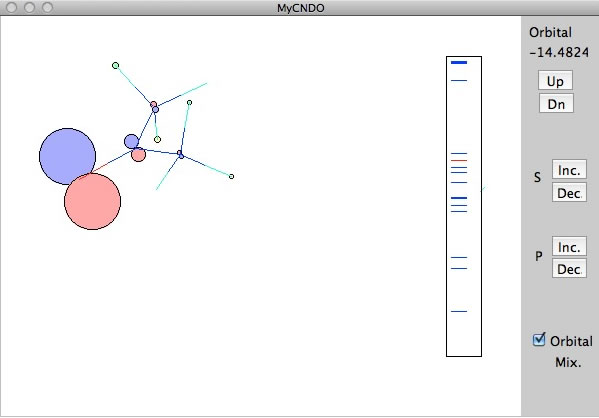
You can select orbital with Up/Dn button.
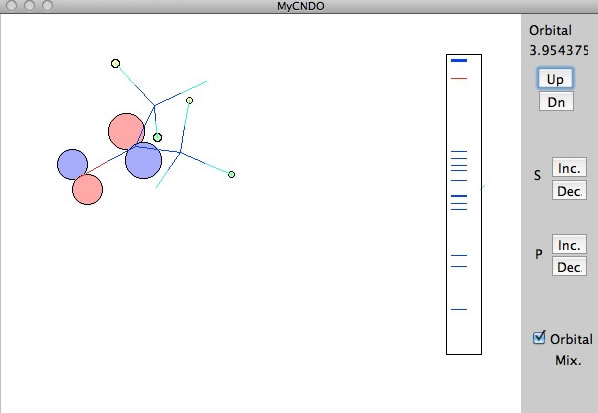
If you can not see this window, please check browser's JAVA option or try other browser. Eventhough you fail. Give up this old IAVA verson. (This Applet is still running with Mac with FireFox browser. 2011.11.15)
2011.6.3 I made HTML5+CSS+JavaScript version of CNDO/2. You need Web Browser that can run HTML5. For PC/Mac Chrome, Safari or FireFox4.0 is recommended. iPad with Mobile Safari is also one choice. IE9 may not work because HTML5 implementation is very poor. IE below 9 are not support HTML5. Please follow this link.