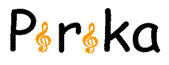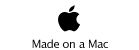Molecular Orbital & Properties: TSL:
For example, please select methyl acrylate as radical, and vinyl chloride as monomer, then push search button. That structure is stored AM-VC.arc file and program paste that Transition State structure to the text Area. program automatically check coordinate. If you want to Edit your original structure, you do not select radical nor monomer then push search button. Nothing appear at text Area, so paste structure there. (At that time, please check coordinate by yourself.)
Then push read button.
You can see the molecule. Push mouse button and drag. Molecule will rotate.
You can select Ball&Stick model by choice menu.
Please select Edit Atom Type(Main Menu). Select F and point at chlorine atom on molecule. Then red circle will appear. And Push OK button,
chlorine atom will change to fluorine atom. At that time the distance of Carbon-Fluorine will fit to standard bond length. Then you can get Methyl Acrylate-vinyl fluoride (Near) TS structure.
Select Build Mol(Main menu). You need select 2 atoms. First atom(fixed) , second atom(Cut off) and attach new fragment.
SP3-SP2-SP-SP3 then it become this molecule. You can build from zero with this routine.
change atom type to oxygen
Select Edit Atom Bond(Main menu) and make bond.
2
For example, please select Acrylonitorile as radical, and Acrylonitorile as monomer, then push search button. That structure is stored AN-AN.arc file and program paste that Transition State structure to the text Area. program automatically check coordinate. If you want to Edit your original structure, you do not select radical nor monomer then push search button. Nothing appear at text Area, so paste structure there. (At that time, please check coordinate by yourself.)
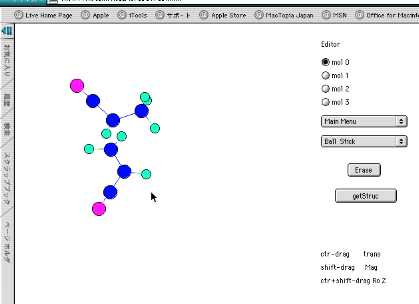
Then change monomer Acrylonitorile to Methacrylonitrile.
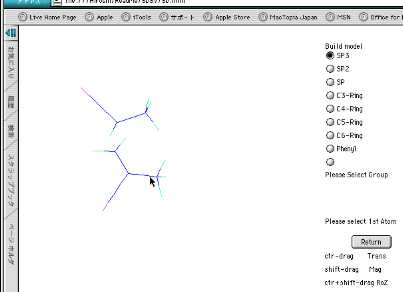
Select Build model(Main menu) and change Hydrogen to Methyl.
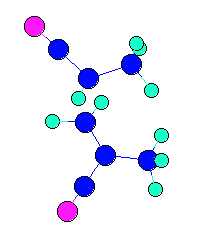
This structure is (Near) TS.
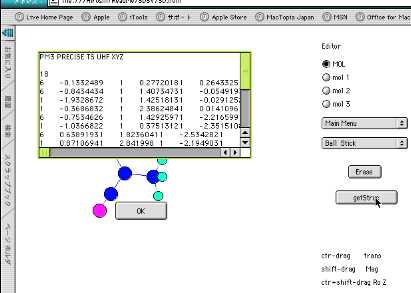
Push getStruct button, Text Area will appear and MOPAC Input data is written there.
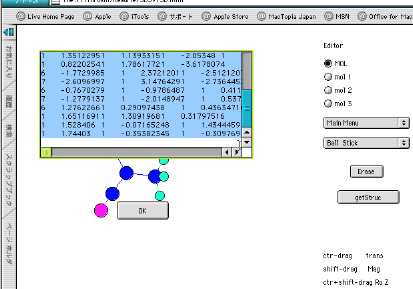
Select and copy(command+C) and paste to text editor.
3
Some structure can not build with only substitution or change atom type. For Example, Cyclohexen, you can build but it will be very hard. In such case, roughly build molecule and use Molecular Mechanics(MM). At first, select AN as radical, VC as monomer then push Search button.
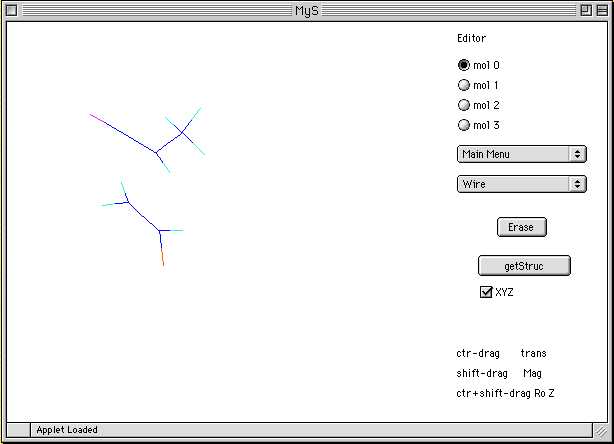
This structure will be read. Then choose Build Mol. And change Chlorine to Methyl and again Hydrogen to CH3. And The other side of Hydrogen. And you get this structure.
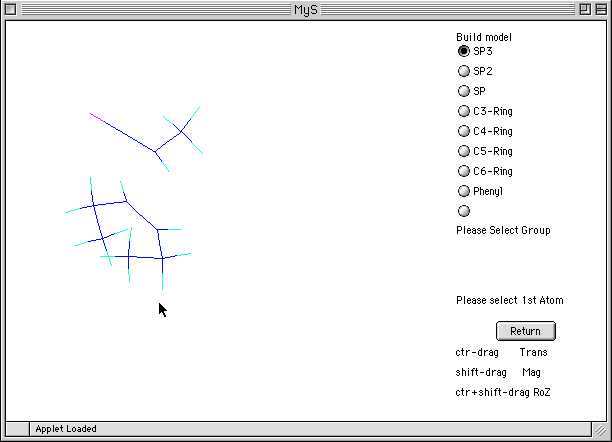
Back to Main Panel,and choose Edit Atom Bond,and choose Erase Atoms. Select atoms.
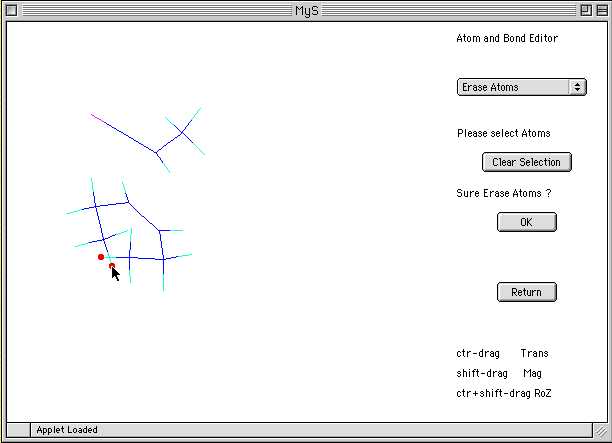
Push OK button.
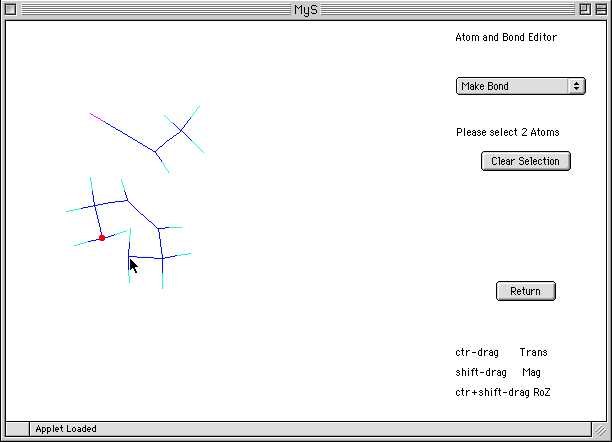
And choose MakeBond menu and select 2 Carbon. And make bond from AN to cyclohexsen.
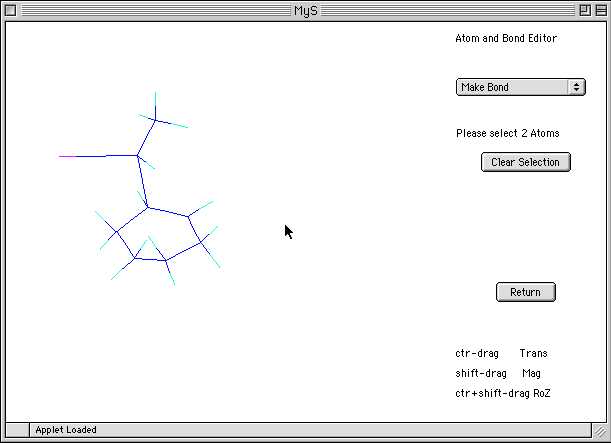
This structure is very bad around last Carbon-Carbon distance. Return to MainPaneland choose Clean.
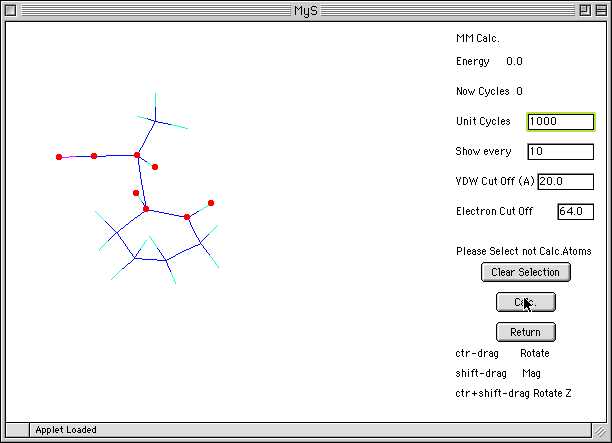
Set UnitCycles 100 to 1000. And select atoms which does not include MM calculation. In this case, select Radical head atoms and Monomer double bond atoms. And calc.
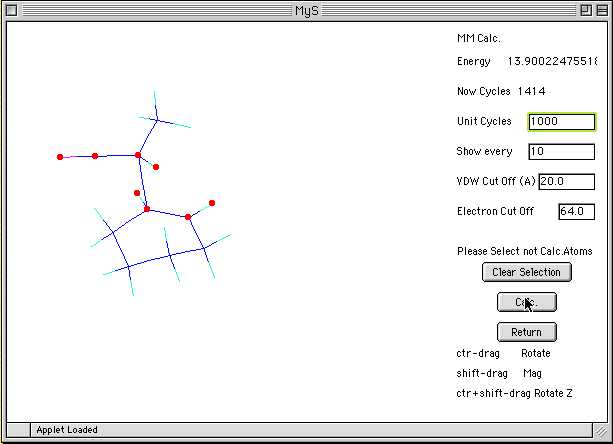
Push calc button several times. Then Only cyclohexsen ring part is optimized.
How to use Part move.
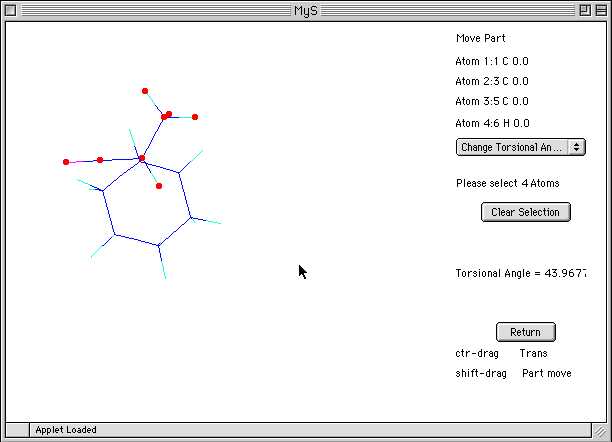
Choose part move command, and select Change Torsional Angle. You need select 4 atoms. Move atoms are marked red. Then Shift drag of mouse.
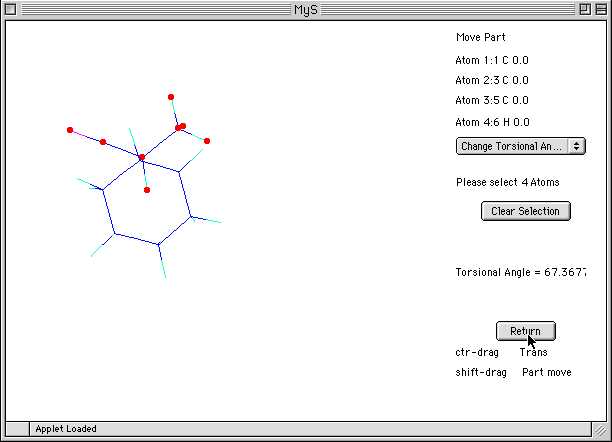
And finally push getStruct. button.
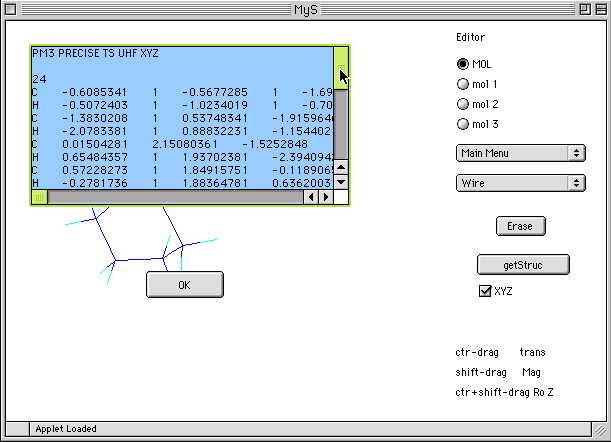
But this getStruct function is not alive.
If you can contribute to build Transition State libraries, please mail me. you can use this software.
| Top page Search TSL Edit TS Structure How to Use Check Frequency How to use |
MOPAC Calculation Ab initio calculation Monte Carlo simulation Polymer properties estimation |